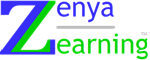Deliver change management for maximum software user adoption in a large user base. Get your people involved in the roll-out.
Day 5 – Last day of training
“This was great training, and I am not going to use this software!”
Did I hear that right? We had been together in a classroom of 20 salespeople learning Sales Force Automation (SFA) for 5 full days. His company made a big investment in this software and training. And yet, here was John, Vice President of Enterprise Sales for the Mid-West with all his swagger and charm, and he was not going to use the system.
I was dumbfounded! I shouldn’t have been. In 2017 one reportsaid that 75% of business and IT executives anticipated that their software projects would fail.
A Change Management Strategy to Create Success Using Your Software
Business process software* should help people work together. This means that even with easy to use software, people are going to be using it differently and will have challenges switching to the new application for a variety of reasons.
A Change Management Plan addresses these challenges.
Change Management is a structured process that gets the right people involved at the right time to ensures everyone knows how and when to perform the new procedure and is committed to using the new process.
Prosi’s 2017 report shows that organizations that utilize an official Change Management program are six times more likely to achieve their objectives.
1. Analyze what needs to change.
What pain does the software address and for whom?
When a customer purchases a SaaS application, they have a clear idea of what their challenge is and how the application can be used to solve it. And, therein lies the problem. People need to use the application!
Let’s continue with another version of the sales force automation (SFA) rollout as an example. SFAs keep salespeople on track with what they need to do and say and help other team members stay up to date with the sales process. Sam Suthar of Acquire.io writes that “companies that use sales automation achieve higher conversion rates of 53%…”
With such fantastic possibilities, what could prevent salespeople from using this platform?
Learning and using an SFA (or any software) requires a lot of time and effort. It takes time to learn the application and how it is used within a specific team. And finally, people just don’t like change!
Let’s look more carefully at some of the challenges:
- Time: Salespeople want to be out selling, not learning new software.
- Priorities: Learning a new sales tool is simply not their priority. Selling is. PERIOD.
- The Carrot: Show that this SFA will make the difference in their bottom line.
- The Stick: Management has decided to switch SFA platforms, and all sales personnel must learn the new tool or there will be consequences.
- Concerns: There are other concerns people have about changing platforms such as concern about cybersecurity, personal data breaches, support for the new platform, and others.
- Knowledge: Sometimes a new platform is turned on and intended users simply don’t get the message that the team has changed platforms.
2. Get Buy-in.
No matter how good the tool is, or how badly it’s needed, if you don’t get buy-in, the project is just NOT going to happen. A change management process helps you figure out who needs to buy-in.
Get Management Support to…
- Supply the money: You need to “sell” the software and the process to management to ensure there is enough money in the budget for the purchase of the product and the entire rollout effort.
- Be a messenger / cheerleader for the project. Even if your executive management needs help with messaging, their voice at the beginning and throughout the project is invaluable. It can give the project team the emotional energy they need, erase doubts about the importance of the project, and energize the entire team who will use the product.
Build Project Teams.
You are going to need people from various departments to make this work.
- Implementation Team. People from both the customer side and the product side will work together implement the application so that it helps the users succeed.
- Marketing / Communication Team. You’ll need to set up a Communication Plan to tell all potential users that great changes are coming, what the implementation timeline is, and that their suggestions will be welcomed. Get the customer’s marketing team’s help. They are experts at delivering messages that make an impact, are attractive and on-brand.
- Training Team: Trainers will lead workshops where users practice using the software with scenarios similar to what they will have in their jobs and can discuss how the software will affect their processes.
- Champions. In very large companies, you may need Champions. These are members of the team who will be using the new platform. They can be trained earlier in the implementation process than the rest of their team so that they can help with User Testing and can then be promoters and experts within their teams.
Build Excitement.
Now that you have your teams in place, it’s time to use that Communication Plan to let the users know what is coming. Facebook Workplace has a Launch Kit with fantastic marketing collateral to help companies promote it from pre-launch to post-launch. Materials you may want to include in your Communication Plan include:
- Scripts for videos
- Templates for email, web pages, email headers, email signatures
- Posters and postcards
- Badges
Get your highest executive to send out a message (video is great) about how excited he/she is that their company will be rolling out this software, set expectations about what will be involved in the implementation and rollout, and that the company will be looking for “champions” to help.
3. Get people to use the application.
It’s time, the application has been fully configured, User Application Testing (UAT) is done and now the product will be rolled out to the full team.
Run Instructor-Led Roll-out Training.
While self-paced training has its advantages and should be used to train new users post-rollout, instructor-led training during rollout is the most effective method for large scale change. Instructor-led training:
- Sends the message that the new software is key to the company’s success. No matter how easy the product is to use, having a live training session (even if it is virtual) makes the event more memorable and sends out a message that people will be expected to use the platform from here on.
- Gives new users a safe place to learn socially. Instructor-led training should be run as a Workshop. Trainers function as facilitators here. They help the learners explore the application.
Facilitators should demonstrate the application and then give learners a chance to practice these new skills in a sandbox or live version of the application. Then participants can discuss their best practices, question new processes and functionality, and point out concerns or suggestions for configuration of the application.
Go Live with the Application.
Trainers should make sure users use their live instances before they leave class. Make sure when users leave, they know exactly how to log into their profile, and know exactly what to do when they get back to work.
- Give users a voice. Make sure there is a mechanism to report challenges with the application. If there are questions about processes, discuss resolutions in future team meetings.
- Continue communication post-rollout. Send out ongoing communication about new features, benefits and use cases. Make sure these emails and messages are short and easily consumable.
Evaluate and Reward Use.
Even with all the work you have done, not everyone will use the tool to its fullest advantage. So, what to do?
- Remind teams that this tool will help them achieve their business goals.
- Run reports to see who is using the application.
- Empower Champions to work with their teammates to see where they need help.
- Give Managers talking points for team meetings. Managers can improve adoption by bringing up issues during team meetings.
- Reward good behavior. Give badges, announce leaders during team meetings, or give small rewards for people utilizing the tool to its fullest advantage.
Remember, these business applications can only help a company achieve its business goals if they are used effectively. A well-executed Change Management process will help your teams overcome the challenges that always go with adopting new processes.
Want help getting users to adopt your software Schedule a meeting to discuss a Change Management and User Adoption strategy.
Download pdf version.
* Software that helps manage processes such as project management, communications, recruiting, sales and marketing.