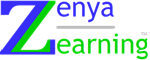Instructor-led training is a great place to start your Customer Education Strategy for software adoption. Because it is interactive, you can get immediate feedback about what customers need to know and which training strategies work.
Follow these 5 steps to great instructor-led training for software adoption to get learners engaged and using your software. Remember, while being entertaining can help, in business settings, people go to classes to get better at their job. Everything that you do or say in class must lead to those goals.
It helps to think of Instructor-led training (ILT) as a workshop and not a lecture. In a workshop, you can have discussions that lead to personalized learning. This is especially effective for business process software such as recruiting, HR, sales, and project management where participants can discuss specifically how these tools will they return to their offices.
Effective classes require great preparation. Instructors must have the tools, skills, and curriculum to entice learners to engage.
Step 1
Focus on results. What will learners do better after class?
Successful training means learners have new skills. Use the questions below to clearly define your desired results:
- What is the problem you are trying to solve with the software?
- How will using the application solve the problem?
- What does success with your solution look like?
- Who is using the application?
- What do they need to know to use the application well?
- What aspect of the solution does this class cover?
Step 2
Outline the class as a journey where there is a clear transformation.
The class needs to have a well-developed road map where, like a story, there is a beginning, middle, and end. Forget theory (unless it helps you DO something better)! Whatever you discuss in a classroom must lead to direct action.
Don’t assume your learners know what you are talking about. You must clearly explain how each fact relates and how it will help them do their jobs.
As you outline learning objectives, make sure that everything you add to the outline answers these questions:
- How will this help the students do this job better?
- How does this topic relate to the purpose of the course?
- How does this sub-topic relate to / build onto the topic?
Step 3
Make class interactive. Let students discover.
LECTURES DON’T work for learning new skills! Remember “Telling Ain’t Training” and forget “the Sage on the Stage!” You’re a leader; but not the star.
Facilitate learners’ discovery of the material. Say only what must be said, but don’t say more. Think of yourself as a tour guide, where you introduce topics and concepts and build on what they know. As much as possible, build the course so students can discover the answers themselves whenever possible.
Discovery example
Navigating new software. It is surprising that often navigating new software is not as intuitive as we think! This exercise sets the class up for an easy early success.
Give learners a short tour of how an application is laid out. Then you can either have a student demonstrate as you guide him/her, or you can ask them to guide you through a few navigation discovery tasks.
Next, tell the students where to find the exercise in their student guide. And give them enough time to complete the exercise on their own through the application. Make sure they know exactly what to do when they finish their classroom assignments.
Step 4
Make it pretty.
Today, people expect pretty. Use your company’s marketing guides to design your slides and handouts.
Keep slide presentations brief and uncluttered.
Slide presentations should be concise, with as little text as possible. Do NOT include step-by-step instructions. Too many words on a slide distract learners from listening.
The Student Guide should have longer explanations and step-by-step exercises. If you have a longer explanation, make it brief and relevant. Refer students to the text in the Student Guide.
Step 5
Wrap it up by reminding them of what they learned.
Give your students a sense of accomplishment. Wrap up the class by going back through the agenda, reminding them how the topics flow together and what skills they have learned to complete their jobs more easily.
Getting learners involved in class will get them using your software to excel at their job and will make you shine as an instructor.
Download pdf version.