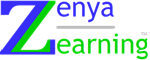Home > Portfolio > Introduction to Google Sheets
Lesson 1: Goals
- Log into a Google Account
- Access Google Sheets
- Enter data
- Rename a document
- Share a document
- Access a shared document
Create a Spreadsheet
Try It!
Try the simulation below before you “go live”.
On Your Own!
Now, you get to do it live! Complete the steps below:
I. Log into a Google Account
The Google Home & Office products require you to log into a Google account. If you do not have one, you will need to create it.
A. If you have a Google/Gmail account
- Go to www.google.com
- Click the Sign in link (top right of screen)
- Email:
- If there are no other accounts
- Email = your Gmail email
- Use your own account: If someone else is already signed in, you can sign into your own account
- Click the account button (top right)
- Click Add account
- Email = your Gmail email
- If there are no other accounts
- Click Next
- Password = your password
- Click Sign in
B. Create a Gmail account
If you do NOT have a Gmail account, you can create one.
- Go to www.google.com
- Click the Sign in link (top right of screen)
- Click Create account
- Follow the online instructions
The Next button is for show and does not work here.