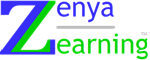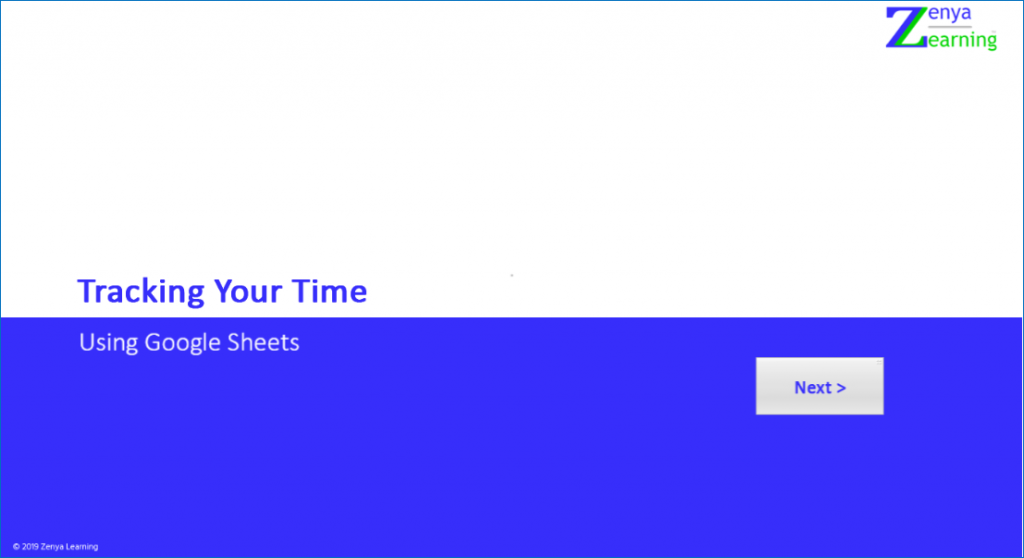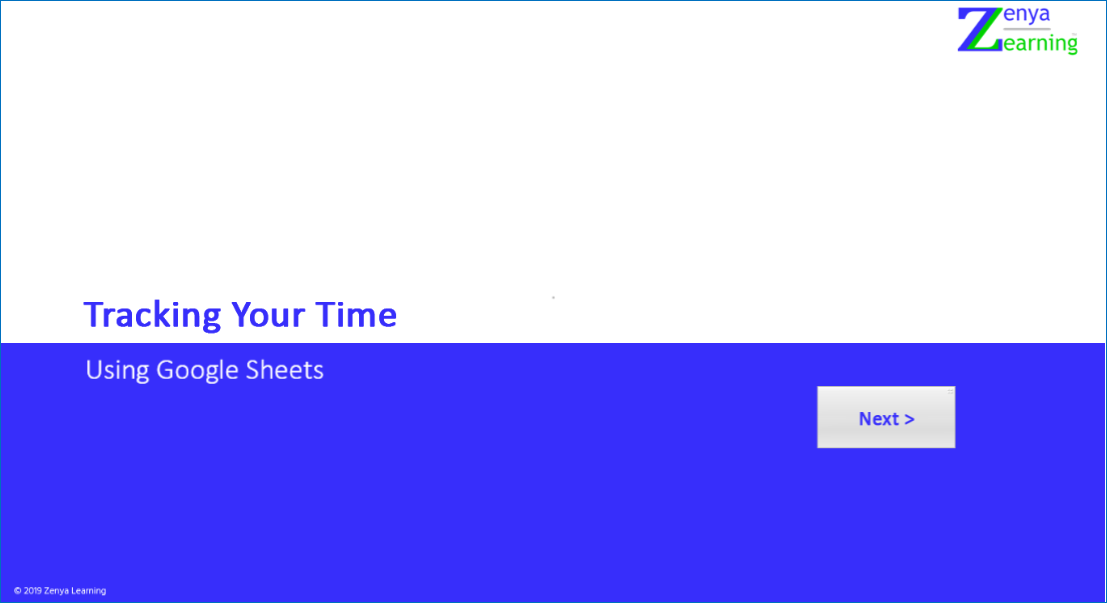Home > Portfolio > Introduction to Google Sheets
Lesson 2: Goals
- Visit a User Case for Google Sheets: Tracking Time
- Use navigation techniques
- Use keyboard shortcuts
- Describe automatic updates
Track Time in Google Sheets
Try It!
Try a simulation before you “go live”. Click on the picture below to start.
The Next button is for show and does not work here.