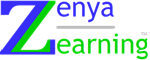Home > Portfolio> LG100-Looking Glass
Here is an example of materials for Instructor Led Training. These courses can be delivered either live in-person or via web conferencing applications such as WebEx, Zoom, Adobe Connect.
Telling Stories with Looking Glass: An Introduction to Programming with Animation
Congratulations on starting your journey into programming and animation! We want you to have the best experience possible. And so, it’s critical that you are ready before class starts. Please follow the instructions below at least one day before class so that you can reach out to us if you have any issues.
- Make sure that Looking Glass is downloaded and working on your machine.
- Download Looking Glass (Notice that the downloaded files may show up on the bottom or top of the browser window.)
- Install Looking Glass
- Download the documents below the day before class begins, so that you can work out technical difficulties that may arise ahead of time.
- Student Guide: Make sure you can either print it or see it on another monitor during class.