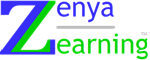Home > Portfolio> LG100-Looking Glass
Here is an example of materials for Instructor Led Training. These courses can be delivered either live in-person or via web conferencing applications such as WebEx, Zoom, Adobe Connect.
Telling Stories with Looking Glass: An Introduction to Programming with Animation
Here are the materials you will need to teach the course: “Telling Stories with Looking Glass: An introduction to programming with animation“
- Install Looking Glass onto your computer:
- Download Looking Glass
- Install Looking Glass
- Locate the following files at the bottom of this page and have them ready for class
- Looking Glass 101 – Instructor Notes (Print this, or have it available on a separate screen)
- Looking Glass 101 – PPT
- Leaders’ Guide – This includes all setup and classroom policies (not included here)
- Looking Glass 101 – Student Guide (print this)
- Class Assignments (*not included on this website)
- Review the Calendar every Tuesday for assignments
- Download the roster the day before class starts. Enrollment ends 5 pm ET the day before class
- Virtual Classroom (*not included on this website)
- You will be assigned a specific virtual classroom (WebEx®, Adobe® Connect®, or Zoom)
- Log into the classroom and start the teleconference at least 30 minutes prior to the start of class